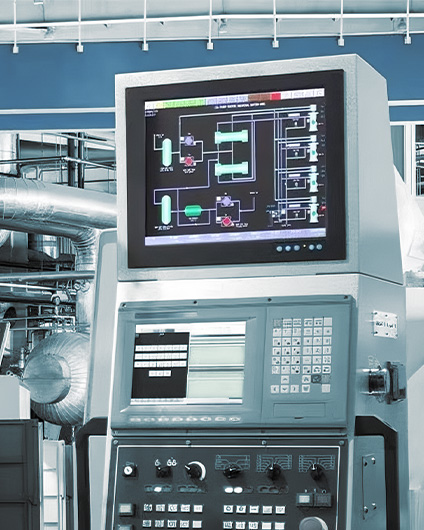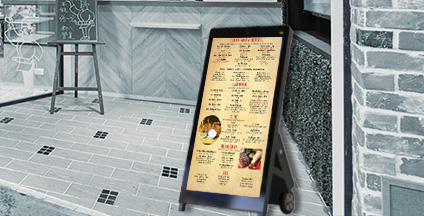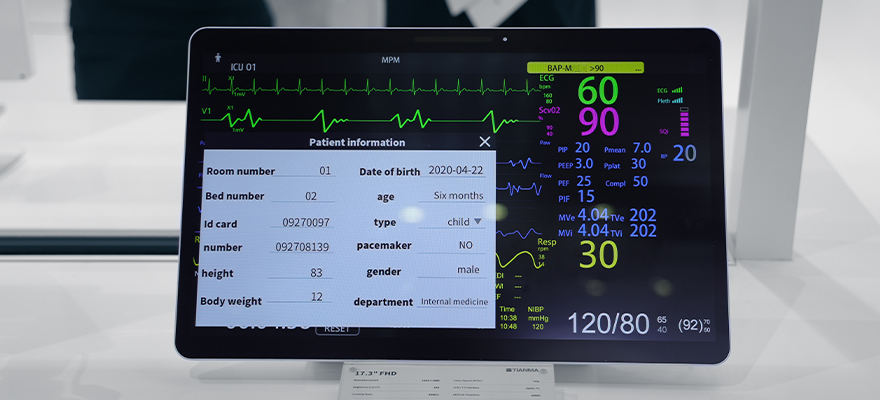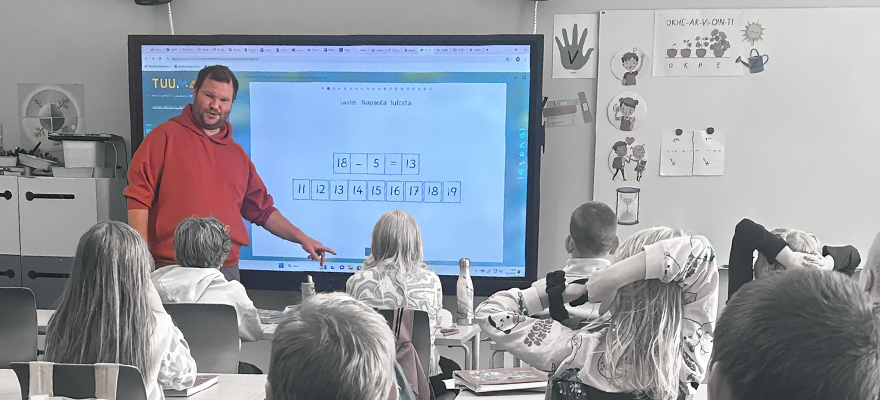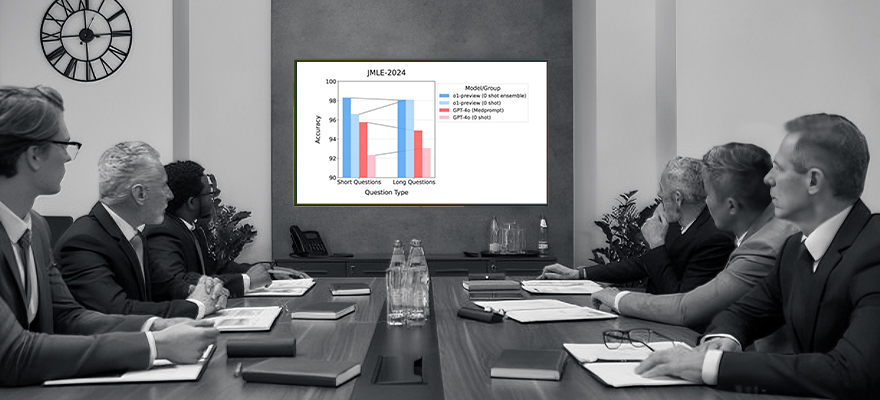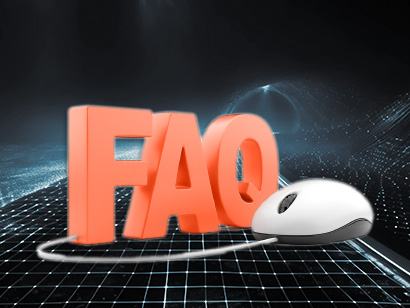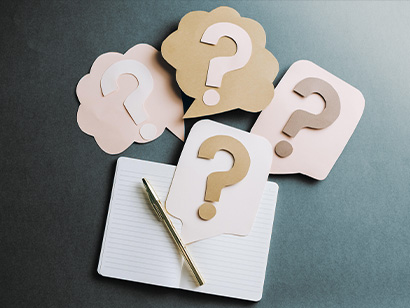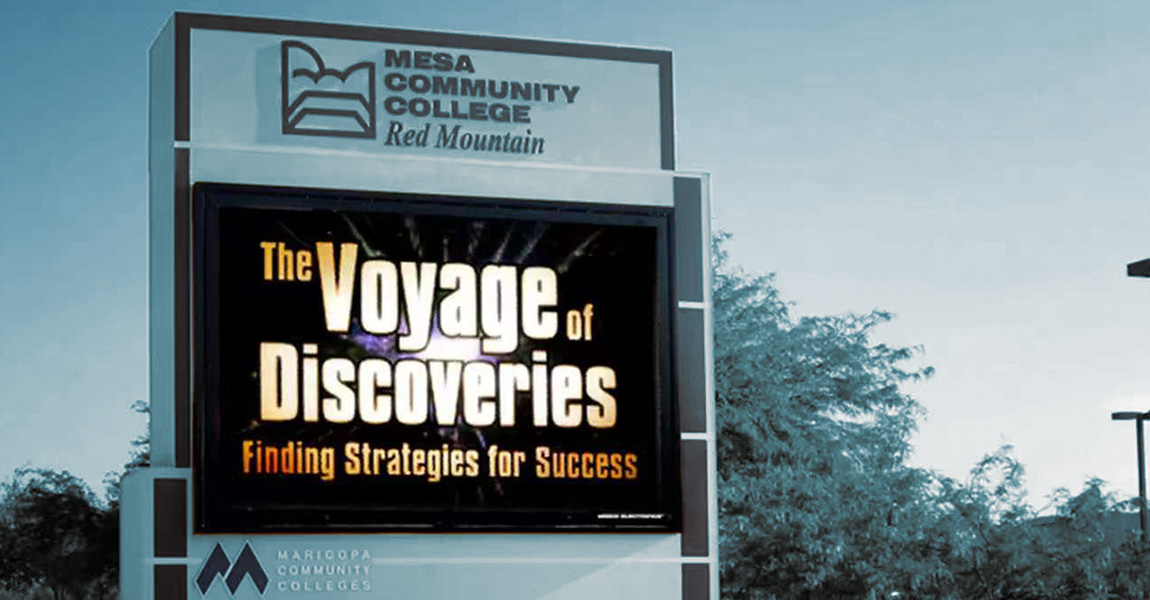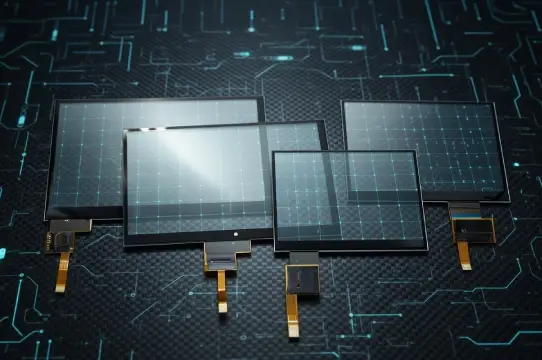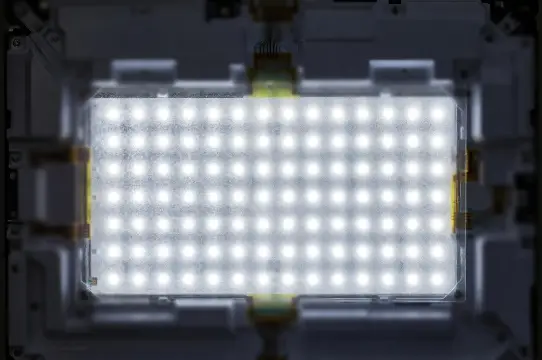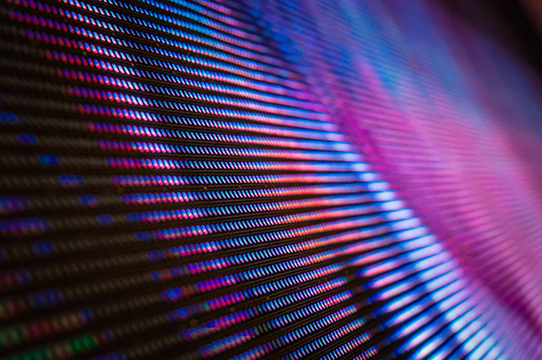On many campuses, corkboard bulletin boards remain a common means of disseminating information. These boards are often filled with posters, flyers, and notices covering everything from club activities to administrative announcements. However, with growing student populations and an explosion of information, bulletin boards often become cluttered, making it easy for important information to get lost. Maintenance staff frequently need to update the content, which is not only time-consuming but can also lead to outdated or lost information.
Traditional bulletin boards face significant challenges: paper materials are susceptible to weather damage in rain or wind; their limited visual appeal prevents busy students from stopping by; and their poor accessibility limits information access for students with limited mobility or those learning remotely. These issues lead to inefficient information dissemination, insufficient engagement with the campus community, and a waste of valuable resources.
Introducing digital announcement boards as an innovative solution can effectively address these pain points. These electronic displays support real-time updates, multimedia content, and remote management, providing a more modern information experience. They not only enhance the campus's sense of technology but also promote more inclusive communication methods, making information accessible.

The Difference Between Digital Bulletin Board And Traditional Bulletin Board
☆Electronic announcement boards can be updated in real time, allowing administrators to remotely push new announcements. Wooden bulletin boards, on the other hand, require manual on-site updating, which is inefficient.
☆Digital bulletin boards feature touchscreen interactivity, allowing students to browse announcement details. Wooden bulletin boards, on the other hand, offer only passive display and lack interactivity.
☆Digital bulletin boards support multimedia presentations, including video, audio, and animation. Wooden bulletin boards, on the other hand, are limited to static images and text, making them less engaging.
☆Digital signage supports centralized remote management, eliminating the need for on-site content updates, saving time and manpower. The maintenance and updating of wooden bulletin boards, on the other hand, requires significant resources and labor.
☆Traditional bulletin boards consume large amounts of paper and tape, generating waste. Digital bulletin boards, on the other hand, use digital display technology, reducing the need for printing. Long-term, this reduces the carbon footprint, supports the school's green initiatives, and saves on material costs, enabling more efficient resource allocation.
Application Of Digital Bulletin Board In School
Event Promotion And Registration: Electronic announcement boards can display upcoming lectures, sporting events, or club recruitment. Integrated QR codes allow students to scan and register, with real-time updates on available spots to prevent out-of-date information.
Emergency Notifications: In the event of emergencies such as campus closures or health alerts, digital signage can instantly send flashing alerts, ensuring rapid campus-wide information dissemination compared to the delays associated with traditional signage, enhancing emergency response capabilities.
Precise Navigation: Digital screen displays can load interactive maps to guide students to the library, cafeteria, or counseling center. Users can touch to find their way, reducing lost time, especially for new students, and optimizing daily campus mobility.
Information Notifications: Screens display course adjustments, exam schedules, or scholarship opportunities, streamlining administrative processes and reducing student inquiries, saving time.
The Practical Value Of Digital Bulletin Boards To Campus Operations
Digital bulletin boards improve information dissemination efficiency and reduce the need for manual maintenance. School administrators can control multiple screens from a central platform, eliminating the need for frequent bulletin board inspections. This not only saves labor but also reduces errors and ensures content consistency. For budget-constrained institutions, this means smarter resource allocation.
In terms of sustainability, the displays reduce paper waste, supporting the school's environmental goals. The long-term return on investment is significant, as the devices are durable and have low maintenance costs, making them more cost-effective than repeatedly printing posters.
Students are more actively involved in campus affairs, and increased engagement translates into a better academic atmosphere and student retention, benefiting the school's reputation.
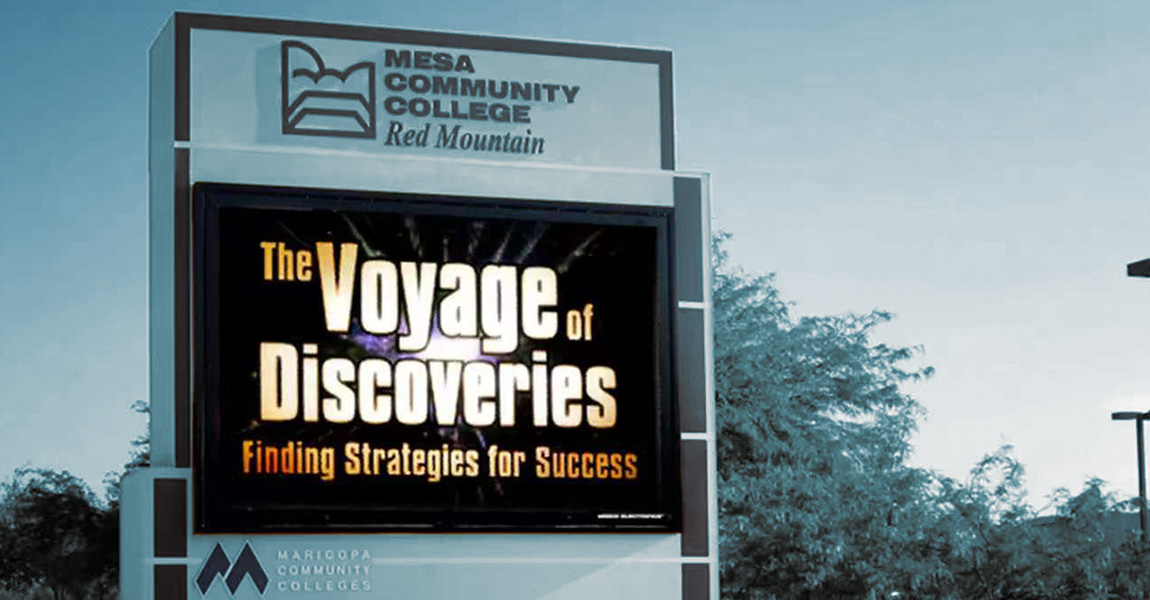
Step By Step: Upgrading Your Campus Bulletin Board
Ready to replace those wooden boards with digital display technology? Here are the steps:
1. Identify Usage Scenarios And Audience Needs: Determine where to place the digital bulletin board, such as in classroom hallways, libraries, cafeterias, or campus entrances, to meet the needs of different demographics, including students, faculty, and visitors.
2. Choose The Right Hardware: Select a high-resolution, durable display suitable for indoor or outdoor environments. Ensure the screen supports touch functionality and remote management. Budgets range from $500 to $5,000, depending on size and features. Prioritize energy-efficient models to reduce long-term operating costs.
3. Install Your Screen: Install the screen in a high-traffic area, such as the cafeteria or library entrance. Ensure a stable power supply and reliable network connection. Keep cables organized and hidden whenever possible to extend the life of the device and maintain its aesthetics.
4. Design Engaging Content: Create a clean visual design, using high-contrast colors and dynamic elements. Keep content brief and layered, ensuring that key information is prominent.
5.Test And Optimize: Test screen functionality and network stability before deployment, check touch response and content loading speed, collect user feedback, and adjust content layout and update frequency to ensure efficient and user-friendly information delivery.
Engaging Your Campus
Campuses are where students live, learn, and grow. Digital signage is becoming a powerful tool for fostering deeper student engagement and engagement. Compared to traditional bulletin boards, digital signage not only delivers information more efficiently but also creates more opportunities for interaction among campus members.
Gomany's digital bulletin board, with its high-resolution screen and touchscreen functionality, provides a smoother interactive experience. Its built-in dynamic content management system allows for rapid bulletin updates, ensuring information is always up-to-date. Whether in academic buildings, cafeterias, or libraries, Gomany provides campuses with precise, efficient, and engaging digital display solutions, enhancing the engagement experience for students and faculty.
If you're interested in upgrading your campus bulletin board or have any questions about digital display technology, please feel free to contact Gomany. As a professional provider of digital display solutions, I'm confident we can provide expert answers!


![]() Retail Digital Display Solution
Retail Digital Display Solution![]() Public Transportation Digital Signage Solution
Public Transportation Digital Signage Solution![]() Entertainment Digital Display Solution
Entertainment Digital Display Solution![]() Healthcare Digital Display Solutions
Healthcare Digital Display Solutions![]() Education Digital Signage Solutions
Education Digital Signage Solutions![]() Corporate Digital Display Solutions
Corporate Digital Display Solutions![]() Art Digital Display Solution
Art Digital Display Solution![]() Industrial Digital Display Solutions
Industrial Digital Display Solutions![]() Hotel Digital Signage Solutions
Hotel Digital Signage Solutions![]() Outdoor Digital Signage Solutions
Outdoor Digital Signage Solutions